
ADDING GOOGLE ANALYTICS: STEP BY STEP
In our previous article we talk about how Google Analytics can be used to drive traffic to your e-commerce website. To know more about ways to drive traffic to your online store read http://www.2xe.com/five-ways-to-drive-traffic-to-your-online-store/.
What is Google Analytics?
How to connect it to my 2xE online store?
Is it useful for me?
What are its functions?
How can I benefit from it?
How to operate a Google Analytics account?
Such basic questions may come to your mind after hearing this term for the first time. For those who are new: Google Analytics is a free Web analytics service provided by Google that tracks statistics and basic analytics tool for search engine optimization (SEO) and marketing purposes. Anyone can create a Google analytics account for their e-Commerce website or online store and start tracking statistics and other data important for marketing purposes.
HOW TO CREATE A GOOGLE ANALYTICS ACCOUNT FOR YOUR 2xE ONLINE STORE:
It is fairly simple to create a Google Analytics account for your 2xE online store. One may only require a Google account and then he/she can easily link it to their website. The steps are listed below:
1. Create a Google Account: log onto gmail.com and sign up for a Google account if you don’t have one.
2. Log onto Google analytics and sign up from your Google account. You will be directed to this page below:
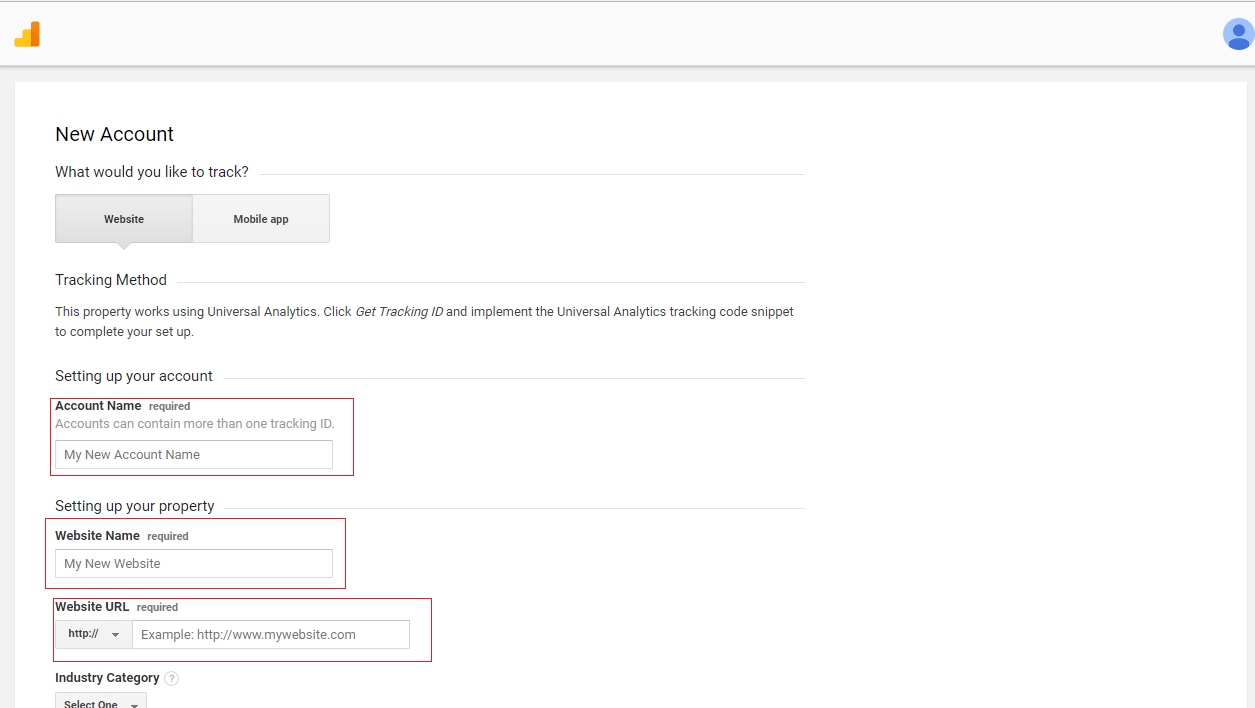
Fill in the details such as your Account’s name, website name and other important details.
3. After completing the required details, scroll to the bottom of the page and click on the tab “Get Tracking id”.
4. You will be redirected to a page which will display your Tracking id code and script:
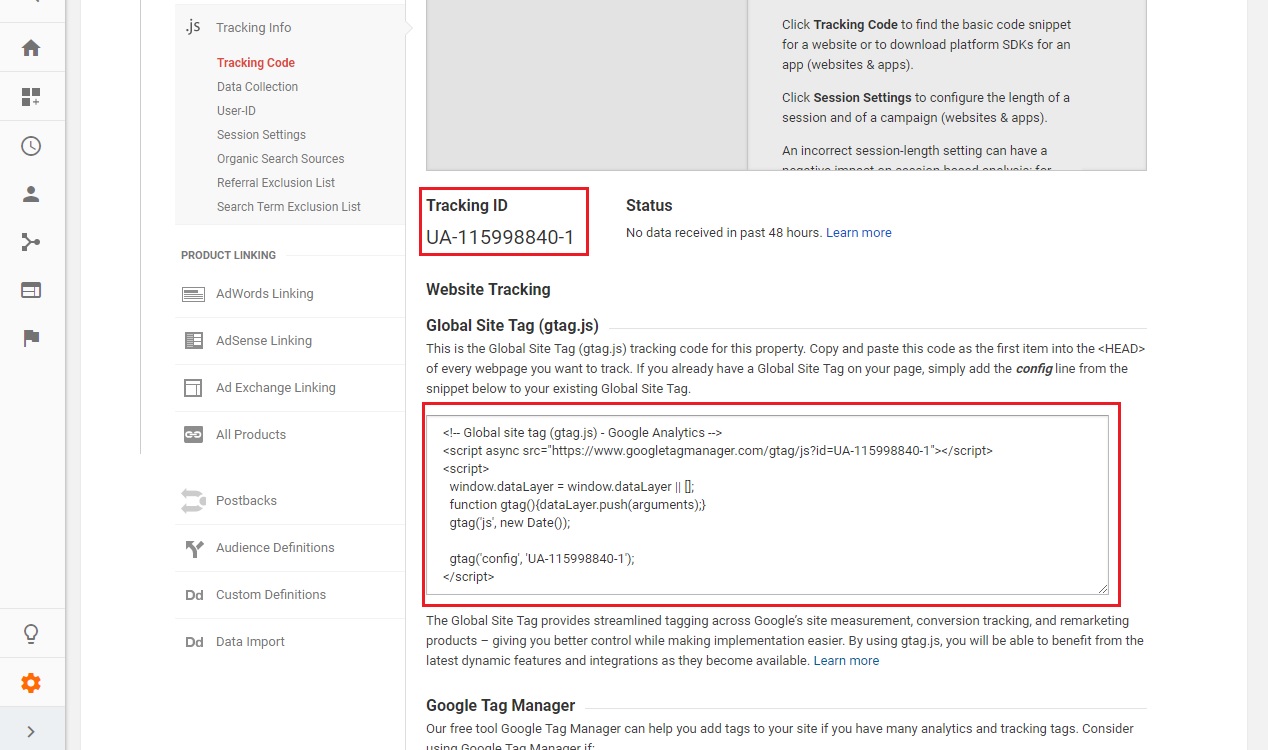
5. Select the script given (big red box) and copy it.
6. Open the admin panel of your 2xE online store and click on :
Store Settings>Configure Your Store>Google.
7. Paste the Tracking script in the box (red box) and change the status from Disabled to enabled and save the settings:
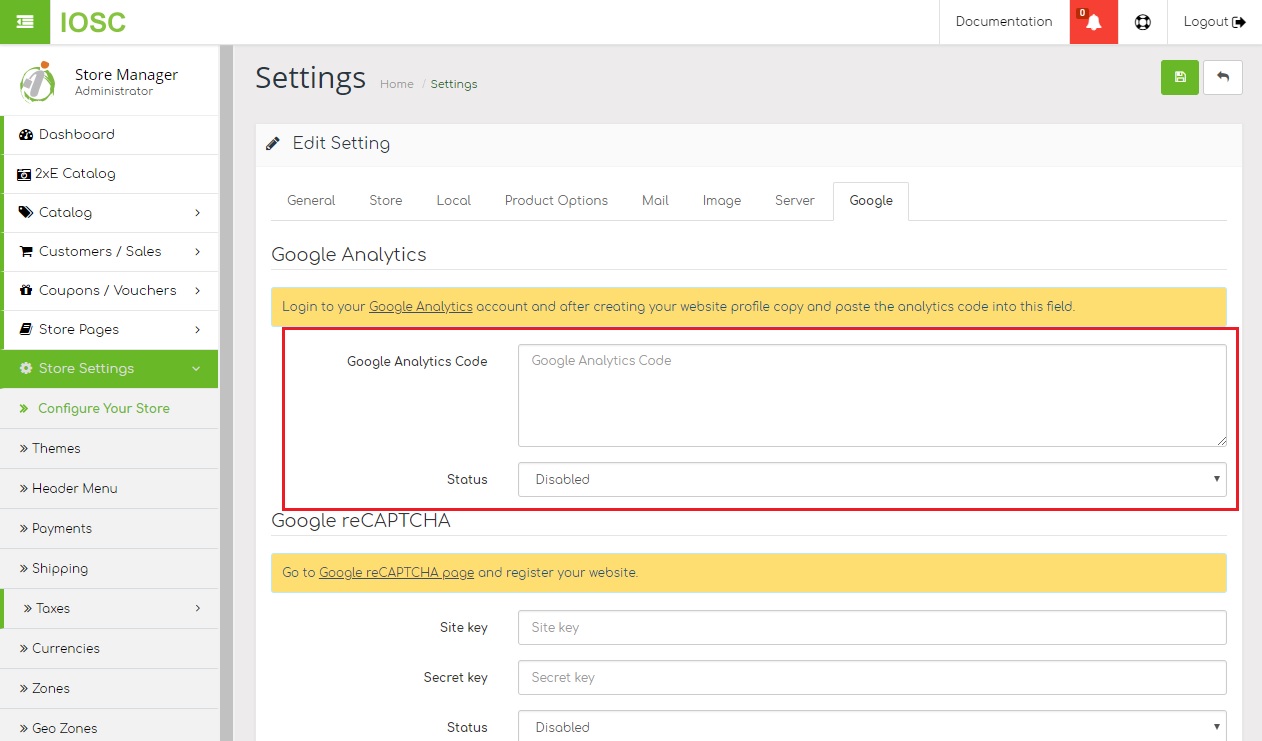
8. YOU HAVE SUCCESSFULLY LINKED YOUR 2xE ONLINE STORE TO THE GOOGLE ANALYTICS ACCOUNT.
With this account, you can track various data about your e-Commerce website and use that information to improve your sales. One can check the number of active users on your store and site content. There are various tutorials also available on YouTube and even provided by Google which may help you understand the workings of Google Analytics better.













